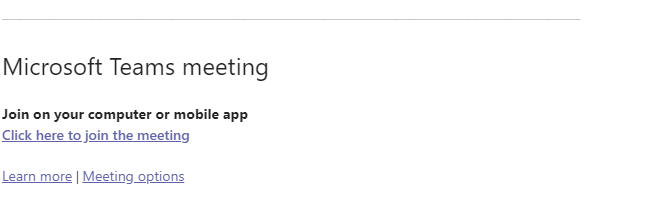Your practitioner will send the meeting link 5 to 10 minutes prior to your appointment.
Shortly before your meeting is due to start, open your invitation email.
Click the Join Microsoft Teams Meeting link at the bottom.
The link will open up a Teams page in your web browser. Select the option “Continue on this browser”.
You will now join the pre-meeting lobby. Here you can choose to turn your microphone and webcam on or off and enter the name other users in the meeting will see. When you are happy with your settings and ready to join the meeting, click Join Now.